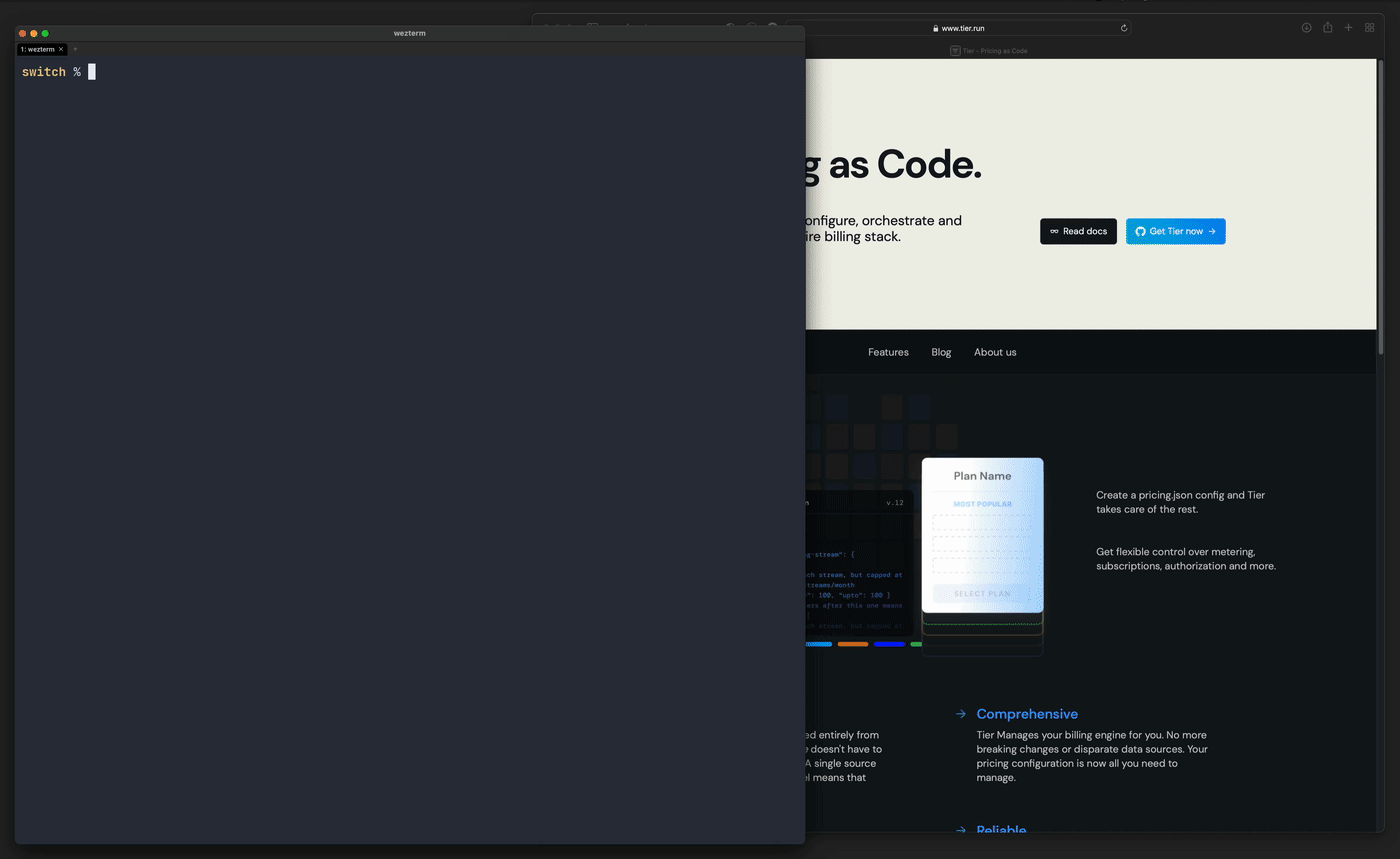tier switch - git branch, for Stripe
tier switchcreates instant isolated test environments in Stripe, under a single Stripe logintier switchbrings modern dev and test workflows to the Stripe ecosystem- By using this feature, teams can more safely and reliably collaborate on Stripe Billing implementations, deploy test environments, and speed up overall development time
tier switch is a command that creates on-demand, lightweight and isolated environments in Stripe. These are great for things like experiments and running integration tests. They are also perfect for sharing any results and collaborating with your team.
We were heavily inspired by many of our favorite tools. Like our first time opening a PR on GitHub, viewing changes in a live preview environment on Vercel, or rehearsing a schema change in a branch on Planetscale, these little features can make you, and your team, wildly productive. They do this by giving you the confidence you need to iterate quickly and in isolation, but with the ability to share and collaborate.
Visit tier.run/docs/cli/switch, and get started with Tier Switch now!
Before tier switch, our Stripe workflow looked much like everyone else
- Manually switch to one of the special "test" mode accounts 🕺
- Find and click on "Delete all test data" . . . then wait. 🗑️
- Reset the idempotency key prefix 🔑
- Run test or experiment 🔜
- Take screenshot of result to share with team 📸
This isn’t just tedious, it’s messy and it’s brittle. Few of these steps can be reliably reproduced.
The missing Test Env for Stripe
tier switch builds on Stripe’s existing test mode but is designed to be more compatible with modern workflows. Each time you invoke tier switch, a new clean-slate and ephemeral test account is created. This environment is immediately accessible without the need to re-authenticate and can be seeded and ready for use in seconds.
tier switch will:
- Retain test results without impacting past or future experiments and tests
- Give each test and experiment its own dashboard, like it would have in production.
- Make this possible with a single Stripe account or org.
Why is this important? In our work developing Tier, we've been heavy users of Stripe's test mode. While it is as well designed and useful tool for an initial integration, it quickly became harder to use than we expected.
Make the switch
Tier is your new set of power tools for Stripe. By using the switch command, you can avoid the 5 gotchas of test mode and gain the power of a PriceOps compatible approach to monetization while building powerful new workflows on top of Stripe. This gives you the best of both worlds: The power of Tier and the reliability and reach of Stripe.
With Tier you get powerful features such as switch along with our SDKs, metering and feature flagging style entitlement checking.
If you aren't already a Tier user, you can get started quickly and easily.